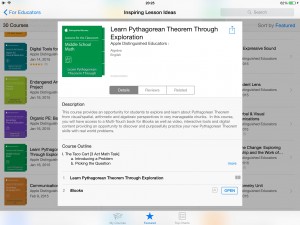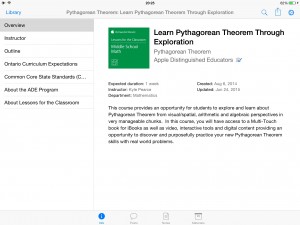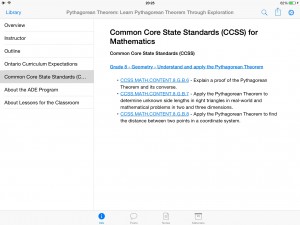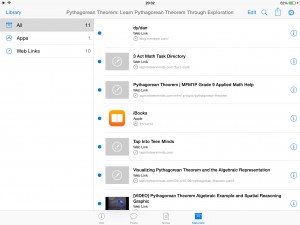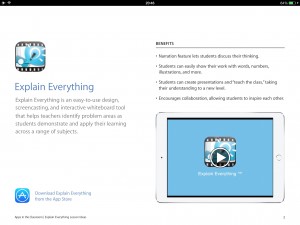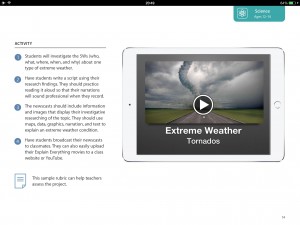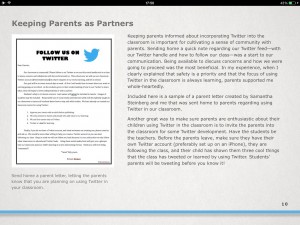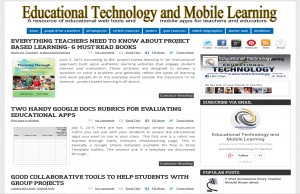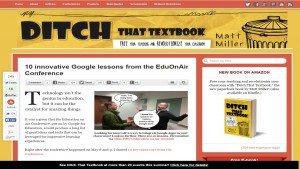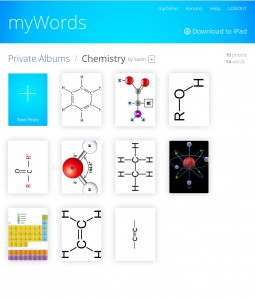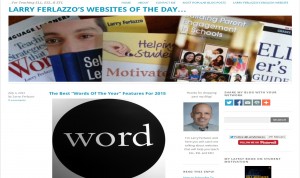Upon telling a digital story about water and some simple facts, the app Adobe Voice was extremely simple and interesting to use. Out of all the apps i have reviewed I think this is the best that I have used and one of the apps that I could possibly use on a regular basis. The steps on making the digital story was very easy and fun to do, granted that there are a few hiccups on when I keep recording bad takes. The background music and the theme was easy to manipulate and edit. I didn’t even have to have pictures downloaded separately on my iPad, I could browse directly from the app itself and embed on the story. This could be a great starter for each lesson or class to get the students hooked and show them a brief preview on what the days lesson will be over.
Overall this is an app I will recommend highly and will use!